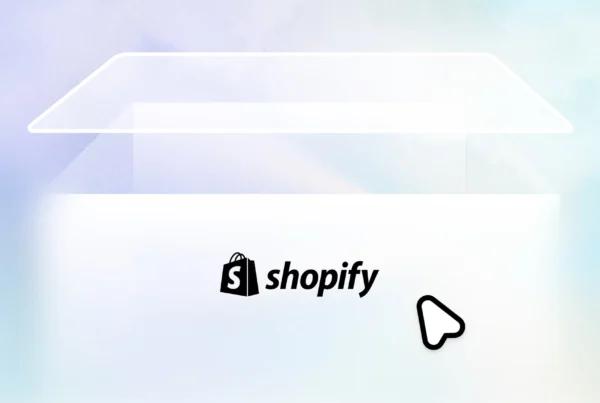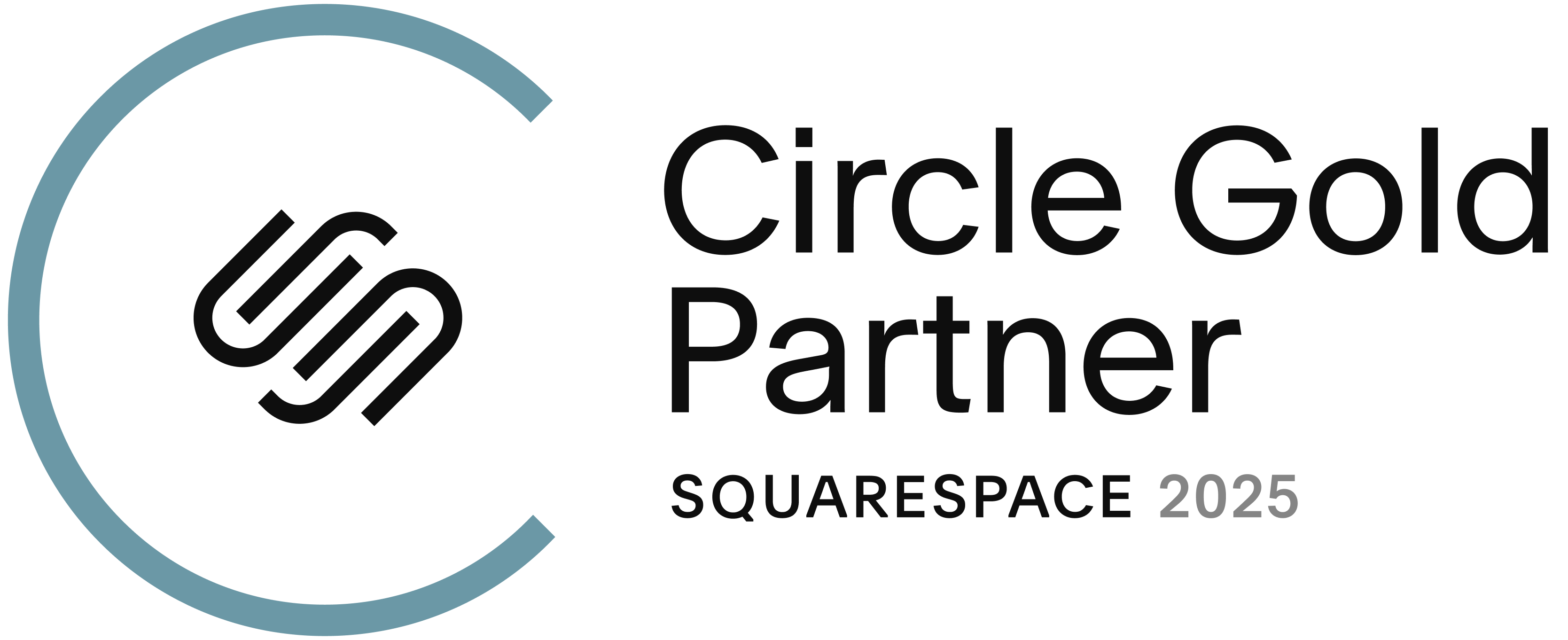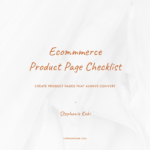One of the primary challenges for e-commerce businesses is ensuring their products gain visibility among potential customers to facilitate growth. However, prospective buyers often lack the time to compare products across various retailers during their online shopping experiences.
Beyond employing strategies like social media marketing and website search engine optimization (SEO), a crucial method to enhance online visibility and boost sales involves making products easily accessible on popular search engines such as Google. Squarespace, Shopify and WordPress offers seamless integration with Google Shopping, enabling synchronization of your product information, ensuring your catalog appears on various Google channels, including Google search, the Shopping tab, Image search, and YouTube.
By linking your store to Google Merchant Center, you can effectively manage your products and brand directly from your website admin dashboard. This integration not only increases your visibility in search results but also drives traffic to your website, ultimately leading to higher conversion rates. Follow these five steps to initiate the process.
Establish Your Online Store
To synchronize your products with Google, your store must fulfil these conditions: have a clear return policy, have defined shipping methods, and have contact information publicly displayed. Your online store can be based anywhere in the world, and should feature physical products. Once your store is set up with quality product photos and well-crafted descriptions, you’re ready for the next steps. Get an online store.
Create a Google Merchant Center Account
Register your brand on Google Merchant Center by providing your website’s URL and store name. The store name will be visible across Google, so choose something easily recognizable. Additionally, provide a phone number and business address for the registration, even if you don’t have a physical location.
Link Your Online Store to Google Shopping
After establishing a Google Merchant Center account, connect your store through the Google Shopping integration. Access the Commerce dashboard, select “Google” from the sidebar menu, and click on “Google Merchant Center.” Follow the prompts to sign in and verify your website URL. Add business details and logo information. To complete the verification process, copy and paste an HTML tag provided by Google into your store’s site header.
Sync and Optimize Product Listings
The Google Shopping integration automatically syncs your store’s product catalog regularly. Any changes made to your product data on your webiste will seamlessly update in your Google Shopping feed. Enhance your product listings by incorporating relevant keywords into product descriptions, names, and photo alt text.
Commence Selling on Google Platforms
Once your product information is synced, your items will appear in search results across various Google platforms, including the Google Shopping tab, Image search, and YouTube. Displayed information includes your main product image, item name, price, website name and link, and additional details like star reviews or shipping costs. Click-throughs lead potential customers to your product page, streamlining the checkout process.
**
Ready to boost visibility for your online store? Get in touch.