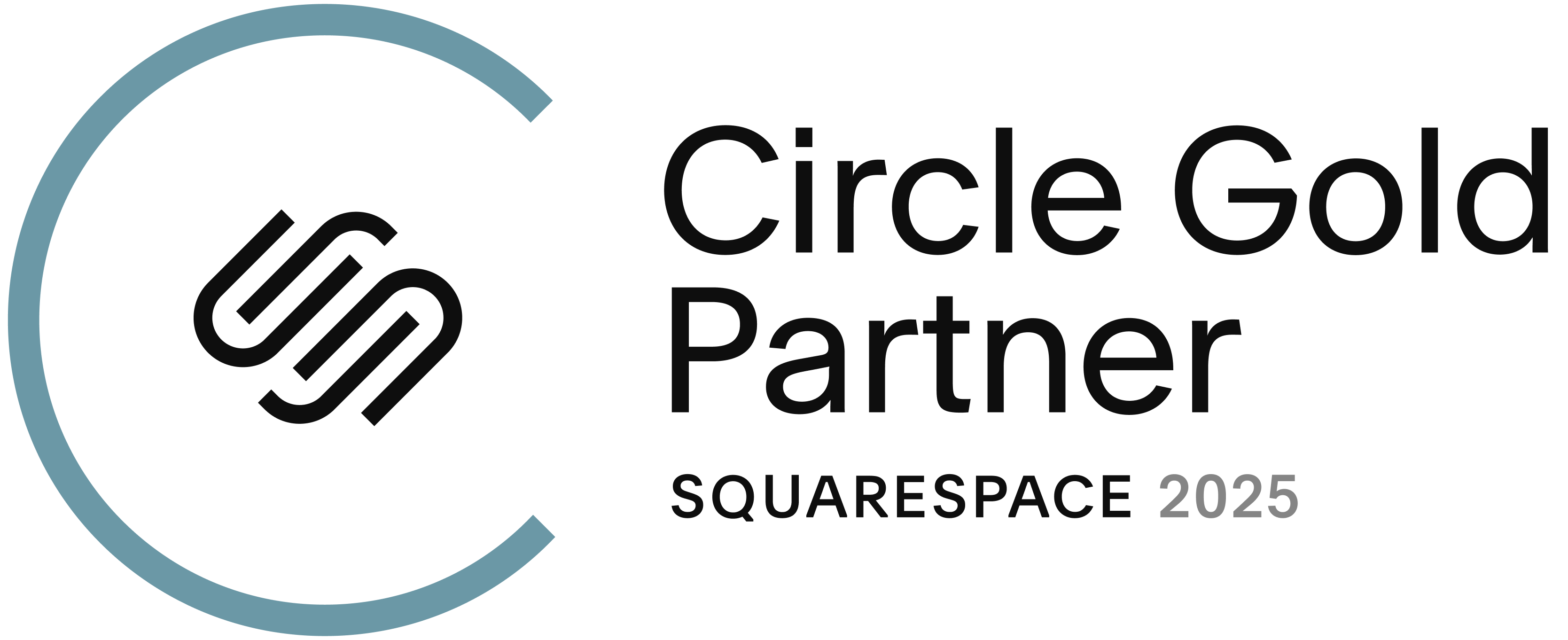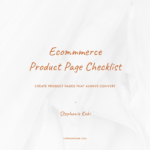Squarespace, Shopify and WordPress are three of the most used website builders for ecommerce & other websites globally. Combined, they power over 65% of all websites that exist right now, and overshadow other platforms like Wix and Weebly.
How do they work?
Most business owners & merchants use at least one of these three to power their website because they don’t need to build every functionality from scratch, e.g the cart, shop catalog, checkout, and account pages. That is because the platforms already provide this to them.
All they need to do is update the website with the business & product information, and update their visual branding before they go live.
So, which one is right for you?
Squarespace
Squarespace is a beginner-friendly content management system that is a favorite amongst many. It is a do-it-yourself website builder, blogging platform and hosting service, that lets businesses of all types create professional websites with a user-friendly drag-and-drop interface.
Pros
- Social integration — you can connect your website with Instagram & other social media
- 100% mobile responsive — your website automatically adapts to mobile screens
- Simple editing — you don’t need to know web design or development
- Marketing tools included — analytics, contact forms, SEO (search engine optimization)
- Excellent 24/7 support from Squarespace’s customer care team
- 100% uptime & automatic updates — your website is automatically updated with the best security & performance features to keep it online & secure
- Easy to use — Squarespace comes with ready templates that can be customized with a drag & drop page builder
Cons
- Limited payment platforms — MPesa & other African payment methods are not available for Squarespace payments. Squarespace supports international payment platforms such as Stripe, Paypal and Square
- Limited customization options — you may need add-ons for custom design beyond what a template offers, which can get quite technical
- Basic built-in SEO — you may need to tweak the website to rank high on different search engines
Pricing
Squarespace’s pricing plans come in tiers so that you only pay for what you really need. Their personal plan, one of the four tiers, goes at $16 a month on the annual plan. View the pricing plans & list of features here.
Check out howI worked with FilmAid Kenya to launch their non-profit website on Squarespace to enable donors and volunteers to support their mission to educate refugees 👇
FilmAid Kenya • Investments for Refugee Education
Shopify
Shopify is a commerce platform that allows anyone to set up an online store and sell their products. Merchants can also sell their products in person with Shopify POS.
Pros
Quick set-up
- Easy tech-free setup — you don’t need to worry about technical issues. Shopify’s hosting is faster and will easily accommodate any spikes in traffic you might get
- Secure & reliable — Shopify takes care of all software updates, and prioritizes protection of all sensitive information about your business & customers
Easy customization
- Dozens of payment gateways available — you can collect your customers’ payments with MPesa, card & more local and international payment methods
- 100% mobile ready — all of Shopify’s themes are mobile responsive. You can also manage your store on the go with their free iPhone and Android apps
- Powerful SEO & marketing tools — Shopify has powerful advanced analytics that tell you where your customers are coming from so you can tailor your marketing accordingly
Simplified store maintenance
- Abandoned cart recovery — customers with abandoned carts get automatic email reminders to complete their purchase
- Automatic inventory recommendations — you get automatic notifications on which fast-selling products you should stock up on, and which ones are staying too long in inventory based on Shopify’s analytics
- 24/7 customer support — they are available 24/7 and the response time is fairly instant, meaning your business is never on its own
Cons
- Cost creep — Shopify’s costs include the platform subscription plan, transaction fees, and any optional add-ons you may be using. You may need to pay an additional premium for certain functionalities that Shopify doesn’t already provide
- Limited tech & customization options — you may need add-ons for custom design beyond what a template offers, e.g product customization at checkout, which can get quite technical
Pricing
You can set up a store for free, then pick a plan once you’re ready to launch. Shopify’s pricing plans come in tiers so that you only pay for what you really need. The basic pricing plan, one of three, goes at $29 a month, and is usually suitable for new e-commerce businesses with occasional in-person sales. View the pricing plans & list of features here.
Check out howI worked with ZIA Africa to launch her online store on Shopify & Instagram Shop during the COVID19 lockdown 👇
ZIA Africa • Social Commerce
🎁 Plus, I’ve included a free Online Toolkit with Shopify resources you can use to set up your website for success — download it here!
WordPress
WordPress is a content management system, or CMS. It works by combining some core files, a database, files that you add or install, and a dashboard to let you manage the whole thing. Almost 40% of all business owners use WordPress to power their websites.
Pros
- Complete control — you own and control all your website files and data, and can move your website to any hosting provider
- Super easy to customize — you can access a huge collection of extensions, add-ons, and plugins to customize your website
- You are in charge of your website — with technical know-how, you can keep your website simple and only add new features as your website grows
- Lower cost — your annual budget varies depending on your website hosting setup & installed plugins
Cons
- Additional features need plugins — you will need to install reliable plugins that give you the functionality you need including enabling payment platforms, events, mail, etc.
- Slow site speed with more plugins — a WordPress website can get slow due to all the added plugins, oversaturated databases, and custom code bases
- Lower uptime guarantee than Squarespace & Shopify — websites can go down without notice for many reasons including website/plugin updates or hosting server maintenance
- Technical learning curve — WordPress does not come with a built-in drag and drop website builder. Additionally, some basic knowledge of HTML and CSS will make things easier during setup & maintenance
- You are in charge of your website — you are responsible for security, making backups, and installing updates. You can automate all these tasks, but they would still require your attention unless you’re using one of these managed WordPress hosting companies
Pricing
WordPress is free if you decide to host your website with a different hosting provider such as NameCheap. However, you may need to buy a theme to set up your website. You will also still need to pay your hosting provider for your domain name & hosting renewal. If you decide to host your website with WordPress, the personal plan goes at $3 a month. View the pricing plans & list of features here.
Check out how I worked with Lets Drift to launch their adventure subscriptions service online on WordPress after the COVID19 lockdown 👇
Lets Drift • Adventure Subscriptions
For Your Ecommerce Website
Here’s a video that puts the Shopify vs WordPress comparison above together if you are thinking about starting your e-commerce website👇
My Recommendation
Use Shopify if you:
- Want advanced in-built customer conversion features
- Want advanced POS features
- Want detailed data about your products & customers
- Want easy order & store management
Use WordPress if you:
- Need more custom functionality for website layouts & features e.g team bios, image & video galleries, portfolios
- Have a less flexible budget
Links you may find useful
🔗 Shopify analytics vs WooCommerce analytics vs Google analytics (Google Analytics can be linked to WooCommerce & Shopify)
🔗 Shopify app store with free & paid non-ecommerce features
🔗 Shopify POS Pro features & subscriptions